Module 2
This project mainly tries to find some ways of creating digital visual sense of space through 50*50*50 Box. In this part, we learned how to use additive and subtractive process to mulnipulate our space with grasshopper
 |  |  |
|---|
Case Study
DIgital design can be said to be controllable or uncontrollable in specific technology. On the one
hand, in my study example, evey line and evey hole is not likely to form the shape in our trodi
tional way, it may seem to be unpredicted. However, on the other hand, it also can be seen as
a new revolution in construct technology, to control gradually changing group, or should say, to
find smaller and more detailed surface of objects around the world. This is something to do the
sense of observation and feeling in space through our eye contact with the developement of
construction and architecture.
 |  |  |  |
|---|
This is a film on the internet, these pictures show if the building keep growing around the world then what they could be. As you can see, every building grow in their own way. Some may grow
irregularly, others may grow like a group. Then they may crossed togather to form varied shape like linear, cluistered or straight shape. The pictures gave me the inspiration of what we could
construct, what could we add in our world ? Each geometry is a single element, however, when they “grow“, what kind of view and life could change under these kind of rchitecture?
 |  |  |
|---|
Task A
GRASSHOPPER
Model 1, 2& 3
Model 1 Follows Workshop 03 -2which is the curve study in Digital design. In the workshop, tutorial mainly talks about how curve create and grow the geometry. Meanwhilel,the group geometry can even change the direc tion and scale through controllable curve and at tracting points. Followed by the point, I start to find some examples first and try some important step in grasshoepper. During the process, I thought about how geometry could fol low my curve to change change the direction of in each geometry on the one curve with gradual increced rotation. At the same time ,with the influence of increced scale in each object, the shape can smoothly form to a gradient shape.
In the second model, I mainly used what we need to learn in the first workshop. The method used is also more basic, the purpose is to explore the direction and volume that the object may be able to cut. And how we want our space to be created. In this model, I mainly used the circle to cut and make a certain proportion of adjustments, and finally formed a body formed by repeated shapes.
In model 3 grasshopper, the work shop mainly told the importance of data shunting in making chunks. We need a directional vector, use the vector to create a plane on the vector, and then import our basic graphics, after which we can reuse the previous method to create a complete group. This method is also very useful in actual design. Some design elements of the pavilion can also be constructed according to this method.
Model 1
 |  |
|---|
Model 2

Model 3

SUBTRACTIVE & ADDITIVE PROCESSES
According to the lecture in the classroom, use different curves to form the shape generated along the curved surface. Among them, I mainly used cubes and circles as my primary test targets. After trying different curves, how does the shape change, I chose the simple curve that is not particularly curved. The reason why I did this is because the smooth curve is good for my model and does not look particularly sharp.
Model 1
How to master the cuboid is also critical. In different positions, the effect of cutting the cube is also different with the changes of shape. However, in Model 1, I used a particularly practical circle as the basis for my growth. Through precedent learning, a circle can not only make the surface look smooth in many cases, but also form a gradient rotation
 |  |  |  |
|---|
Model 2
In this part, I tried to do the first attempt, with just first step- grow. In this growth, I mainly want to test every geometry that has been chosen, to find the key intersection between each other I chose three geometry as base to grow, for they have flexible operation and shape before forming the next step-grow.For example, I can rotate each geometry or change the scale between each other and etc.
From the last part, this step mainly explores some rotation among geometries. This step is a test, which aims to find different direction as shown above.This step is also a connection that helps me to discover more potential way rather than traditional method of growing
 |  |  |  |  |  |
|---|
Model 3
The third model follows the tree growth from workshop 2. The tree growth means geometry could expand to different scale which is more like a tree with tree data in
grasshopper. Same like model 1, I started with several simple geometry. Then I adjusted the different sizes. In model 2, I found it that under the drowth, it is more suitable to do Additive process with cube.
This is mainly because that each geometry is faced with outside, which has strong shape on its surface. Therefore, followed the idea, the object could grow several times to find out suitable corner or flexible area.
 |  |  |  |
|---|
SUBTRACTIVE & ADDITIVE PROCESSES
Key Iterations in Model 1
In the first model, the most interesting is the final formation process. Through several tunnels in different directions, the cube is connected to many parts.Among them, the purpose of this is to give me the previous case study, the square can be extracted from his original shape to form a new shape.
Through two of my favorite facades, you can see that the square first has a continuous curved shape. Curves always bring people a good space experience and visual enjoyment. For example, Zaha Hadid ’s design techniques, we can learn how to model with curved surfaces, how to find curved planes and how people can make effective connections.
These elevations show two different eye view and atmosphere. For the left side, the elevaton show that the eye contact stop on the object itself. While on the right side,the eyeview is more accessible through the model. As for atmosphere, the left direction also gives a thicker experience.On the right side, the object is more flexible and
relaxed.

3D PRINT
In 3D printing, we need to do some parameter adjustments. In our parameterized adjustments, we can change the direction of our model and the printer we choose.
After we have selected these indices, we can click on the simulated print to observe. After I printed
all the models, our model could be fully shown on the computer. Here you can see that there are some yellow parts in the model, these parts are the additional support structure needed in the model making process, of course, we can not need these extra parts after we really finished

ISOMETRIC DRAWING
Section drawing
Isometric drawing reflects some inside of the model and know how circulation area and path goes
 | 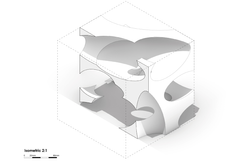 |  |
|---|
3D PRINT PHOTOGRAPH
The model 1 may have the largest scale among three models. This is mainly because of the increcend rotation and constant surface that madel has. The gradual curved surface allows people to pass from the object, which create curculation path and area , and also has a good visual experience.
In model 2, the object can be two- floor height in scale. Unlike the first model, which has dense and small curved surfaces, it has holes formed by circles and more transparent spaces.
This model could have the smallest scale. Through the construction of the cuboid, the manufactured object has certain edges and corners, and the height difference is not very large, so it is more
suitable for making small-sized object.
 |  |  |
|---|
Task B
ANALYSE & GRASSHOPPER
Thickness analysis plays a transitional role in 3d printing and waffle.It gives us an idea of how our thickness is formed, and it gives us an idea of what kind of object we’re going to form roughly based on our thickness. Although thickness analysis is a technical step in 3d printing, it also helps us analyze some of the waffle problems.For example, we can know which parts are the thinnest, and they may not be displayed in the waffle later
To avoid problems like the one on the left, I also added other objects that I thought were appropriate for different waffle tests. In preparation, I put in some curved objects, and then some rectangular objects.These objects may could find their own waffles in different shapes and shapes.

The meaning of waffle is to test whether our ideal model can be displayed in real life. With waffle, we can continue to test in the computer to find the suitable laser cutting surface to show our model. From a design perspective, this is also a novel way to combine architectural models with other materials to create different spatial experiences under the same shape.

ITERATION
Consideration of area of waffle. Some area may be too small for laser cut, some of them may abandoned in the process of forming label. Some offset surface may cross together and can not fit well in the gap. So the movement of offset surface is important. In radial test, it is important to control the unmber of waffle, since they may cross together if they are too many.

WAFFLE
The picture shows the laser cutting. In this page and step, we learned how to use another technology to build our waffle model. I chose Model 2 to set. In this process, we have several notice. The first one is that we should use different layers to identify which we shoud cut and which should only be labelled.Obviously, the text should be labelled and the edge of each shape should cut. Therefore, the text is shown red and cutting edge shows black. However, one of the edges in each shape should be labelled red as it is etch. Besides, I leave the gap between each other so that the laser cutting would be cut accuratly with each object. Also, I divide waffle into X and Y waffle part in oder to identify clearly and know to to make physical model. As for material, we should also add the name of material - Box Board and select the thickness that we should have.

WAFFLE-Isometric Drawing
 |  |
|---|
WAFFLE-Photograph
The waffle of model 2 focuses on the structure to support itself and the sunlight analyse.The model is used for analyse the sunlight and structure with waffle study. As you can see, the interesting place is the central of the object, which sunlight get in through the hole on the top. Meanwhile, the waffle structure provides more chances of stay for people .
The waffle of model 1 focuses on the experience when people traveling the object. With the change of height, people were guided to inside . Moreover, the waffle structure is more full of a Visual aesthetics. Because the number of waffle from model 2 is more than model 1’s, this is mainly because the model 2 is suitable for setting more waffles and this could give the object a sense of feeling that it could be a big scale in reality.
 |  |
|---|

APPENDIX
In the study before it was perfected, I also made some other attempts. For example, for boxes, I also used the curve method to try the effect of cutting under the center boxes.Clearly, it shows that though boxes could make the similar space like the sphere, it may make people feel too shape to create the atmosphere of surface.
In more process, I also use sphere to make subtractive space. I tried to use some different curves rather than same curves to cut the cube. It makes some beautiful interior in the cube, However, the step still needs to improve like adjusting the numbers of sphere, and more controllable methods.

